Adding information to FamilySearch
FamilySearch is free, and is for persons who know what they are doing. The screens are fairly self-explanatory but do remember to focus on quality, not quantity.
Always add sources to the facts and persons you add to FamilySearch. Always check, before adding a new person, to see if the person is already shown. Merge with extreme caution.
FamilySearch can be tricky. There are booby-traps that can cause you to add somebody incorrectly, such as adding parents to the wife who are really the parents of the husband. Clicking accidents can cause a person from the suggestions list to be selected when you meant to add a new person. Always reverse any accidents.
Take your time. If you have a birth date from a marriage record, see if you can find the birth record, too, and add that as a source. Don’t be in a hurry to add more persons. Add information about each, such as occupations and events.
Remember that Mormons don’t call it baptism unless the person is immersed. What the Italian records call baptism, the Mormons call christening. Follow that convention on FamilySearch.
Remember that it was common for parents to give the same name to more than one baby, especially if the first one had died. Therefore, be especially careful not to change a birth date when you should instead add another sibling. When you cannot be certain, add notes. Genealogy will always have mysteries, which is okay, as long as they are properly documented in notes and discussions.
Add notes to explain your reasoning. Use natural language, such as See the attached source. rather than robotic language, See attached source. Help future researchers by spelling out how the death record documents the person: The death record names him as a declarant and says he is an uncle of the deceased. Together with his surname, this means he is the brother of the deceased baby’s mother and therefore a son of the mother’s father. Since that record says he was 35 in 1855, that puts his birth at 1820.
When you find an ancestor is already listed on FamilySearch, check the change history. If the changer is anybody other than FamilySearch or you, message that person. Do message them also when adding and to suggest changes where you are less than fully certain. FamilySearch is a collaborative work.
Do not connect based on names alone, even when both husbands have the same name and so do both wives. In all of Italy there could easily be other couples with the same names. Even in the same town, this happens. Look for something solid, such as the exact date of birth.
When you get information from somebody else or even from your own notes from yesteryear, do remember to read the notes along with the data. The notes could qualify the information or contain important disclaimers about reliability.
Documenting images from the Antenati site
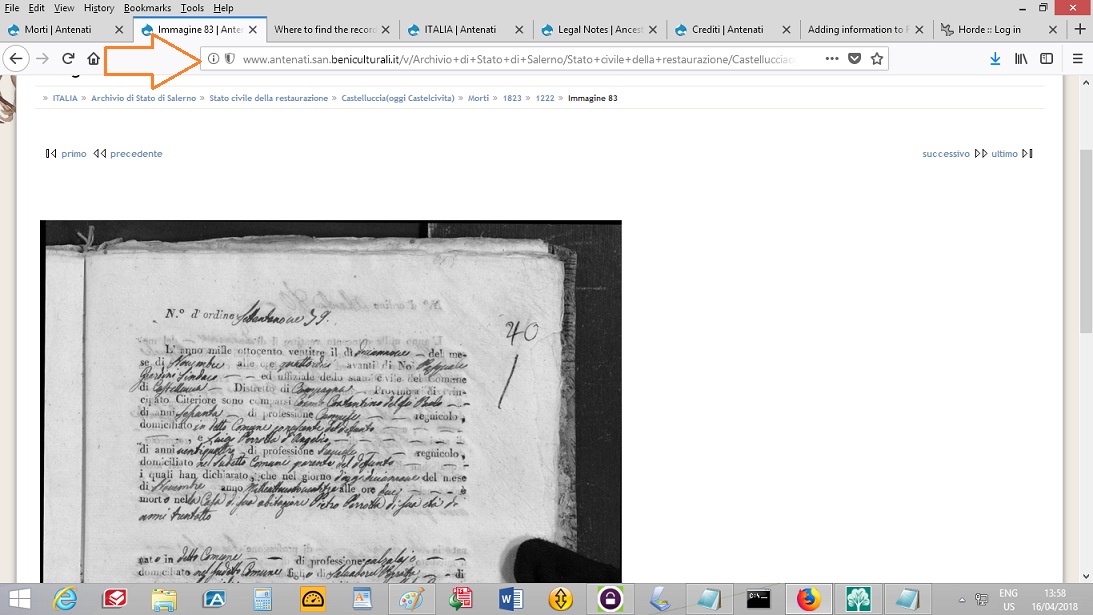
To document the URL of an image on the Antenati site, in Windows, right-click in the location window to turn the URL blue. You may have to click on the page first, and outside the image.
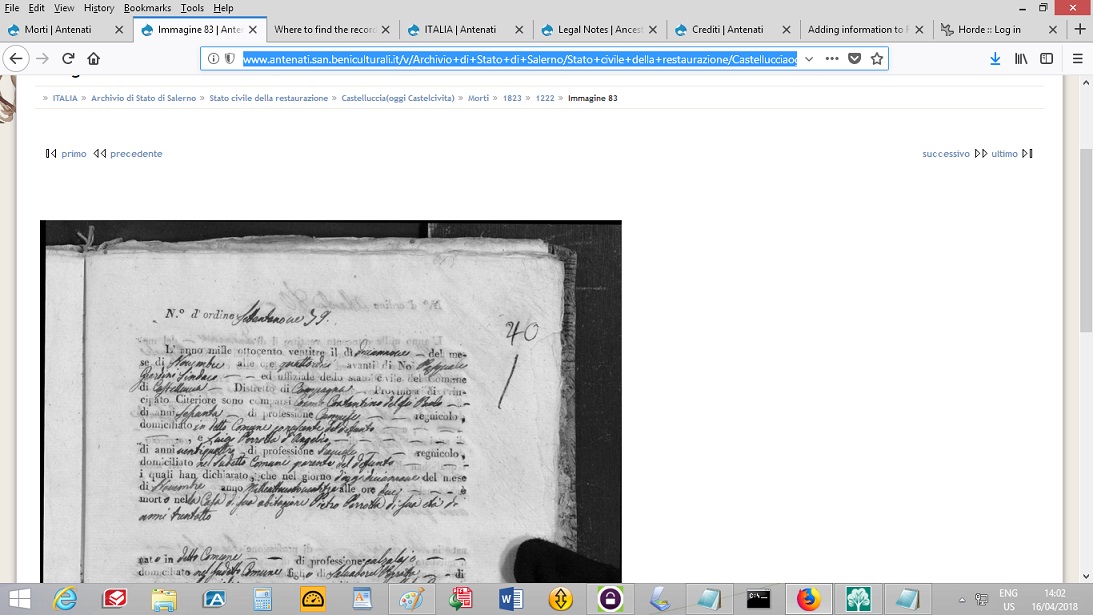
Now that the URL is highlit, press and release Alt, then type EC to copy the URL to the clipboard.
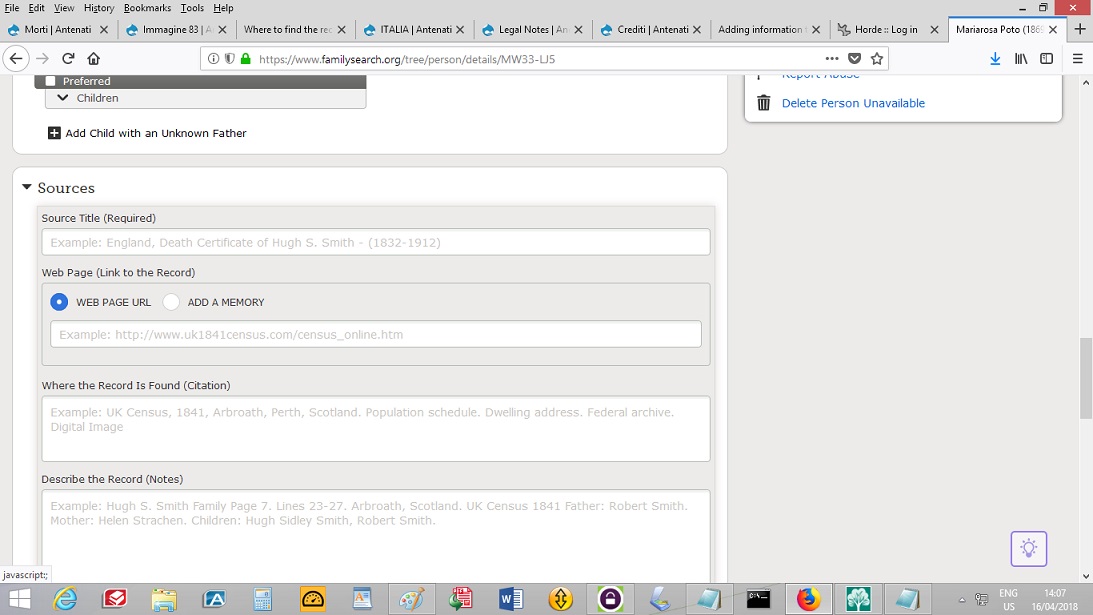
Here is where you will be adding the source. To add the URL, click into that box below where it says WEB PAGE URL and type Shift+Ins.
Adding images from the Antenati site
I am no lawyer, but at http://www.antenati.san.beniculturali.it/en/portal it says,
Thanks to an agreement stipulated with FamilySearch International in 2011, by Luciano SCALA, Administrative Director for the Archives, the objective of this portal is to progressively publish millions and millions of images of civil records (many of which were converted from microfilms, created in the state archives by the Genealogical Society of Utah; a work which began in the middle 70s of the last century, while others are new acquisitions), and to do research by browsing through the documents online , in the section Browse through the Records.
If the images came from FamilySearch, can the Antenati people object to your use of them on FamilySearch?
Anyway, if you do decide to upload images of records pertaining to your lines, here is how.
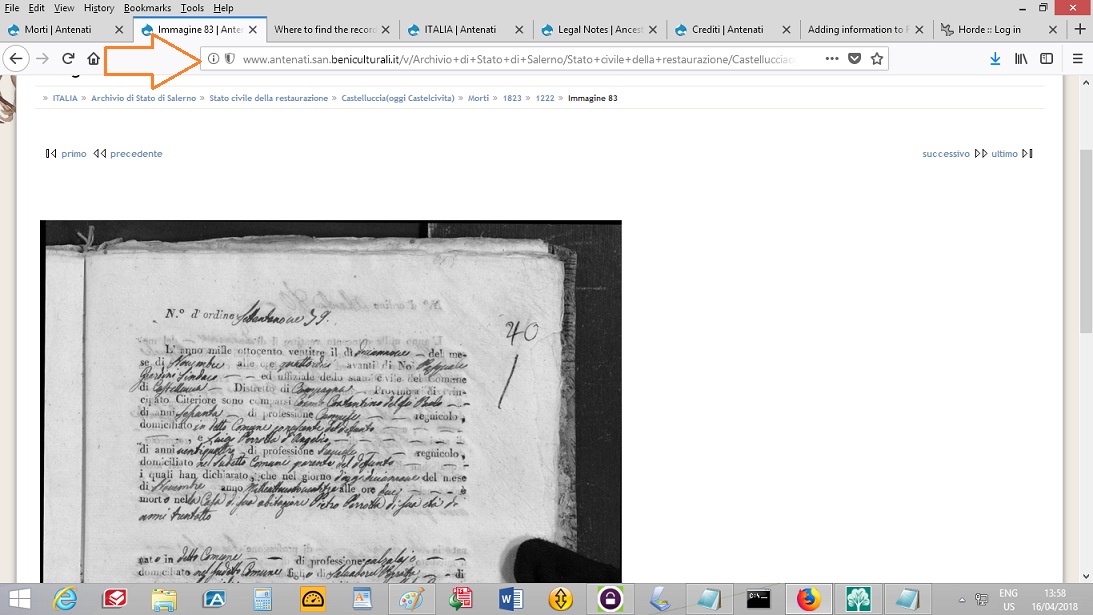
First, click on the image to enlarge it.
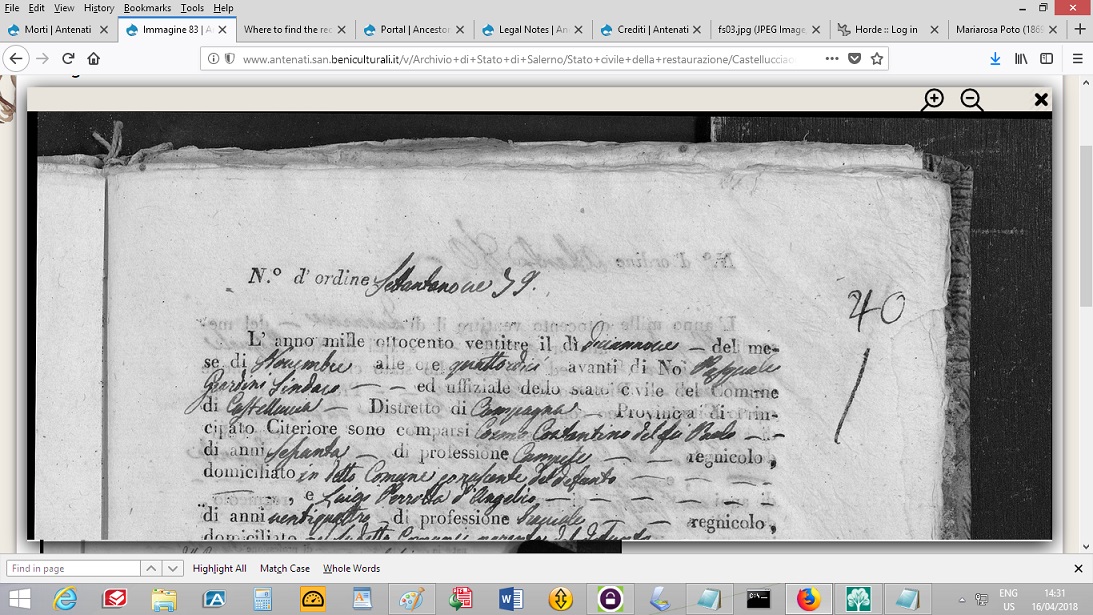
On a Windows system, right-click on the image to bring up a dialog box.
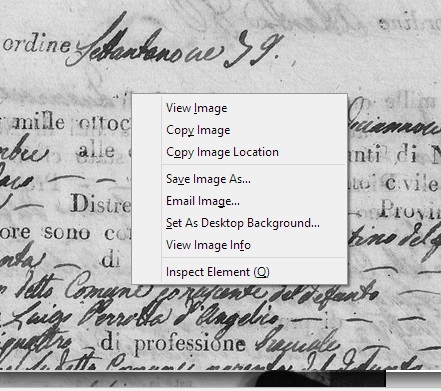 Type V to save the image to your computer.
Type V to save the image to your computer.
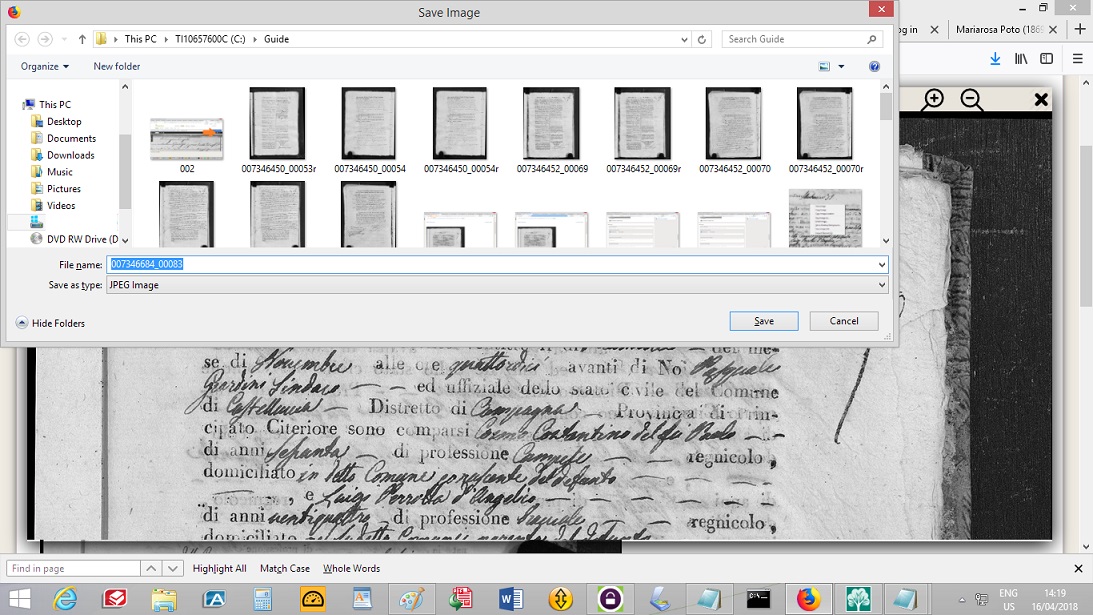 First, right-click to bring up a dialog box to save the file name to your clipboard. Drag the mouse to where it says Copy, and click there. This will allow you to select the file faster when you go to upload it to FamilySearch. Then hit Enter to proceed with the Save function. Note the folder where you are saving the image, as you will need to find it in that same folder when you go to upload it as a Memory.
First, right-click to bring up a dialog box to save the file name to your clipboard. Drag the mouse to where it says Copy, and click there. This will allow you to select the file faster when you go to upload it to FamilySearch. Then hit Enter to proceed with the Save function. Note the folder where you are saving the image, as you will need to find it in that same folder when you go to upload it as a Memory.